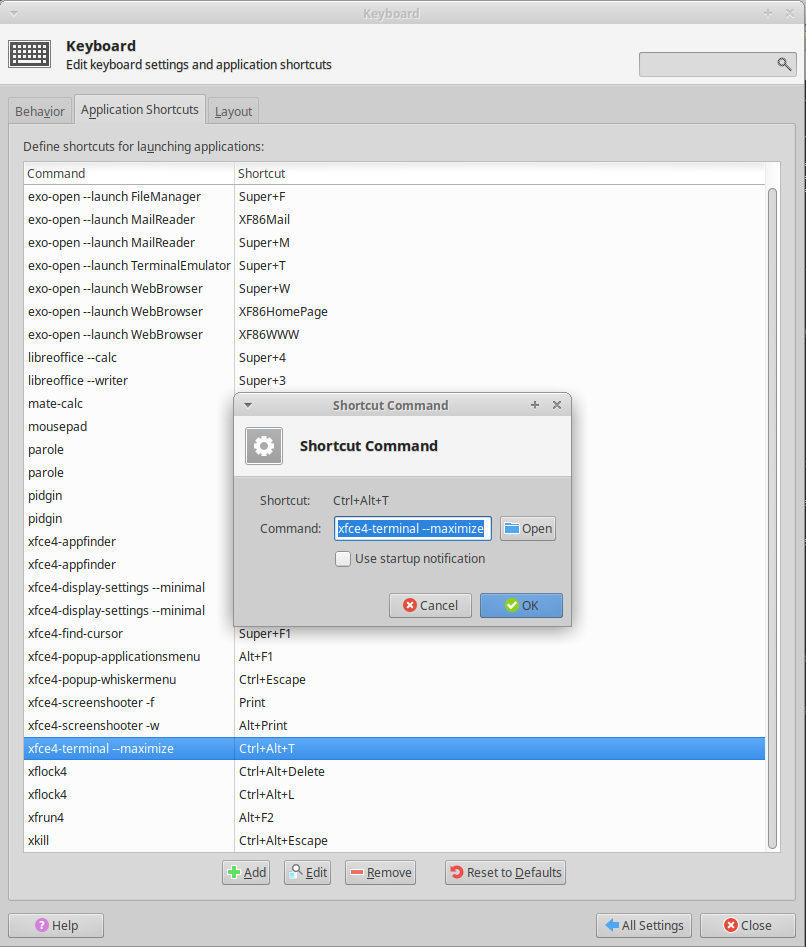Xfce Knowledge Base
Keyboard shortcut to open Xfce Terminal Emulator maximized
- Go to
Settings>Keyboard>Application Shortcuts. - Select
xfce4-terminalcommand and then click on theEditbutton near the bottom of the window. - Set command to
xfce4-terminal --maximizeand click onOKbutton.